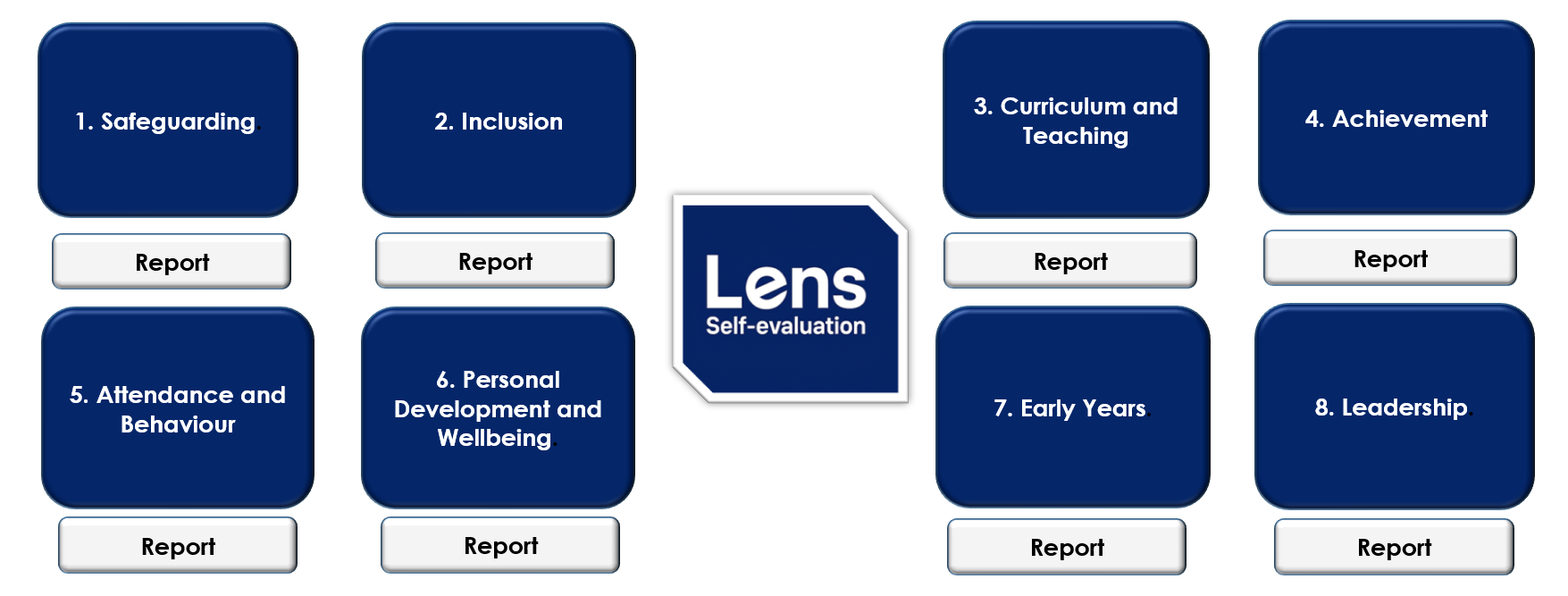What is Lens?
Take a look at how Lens works in practice, from personalising the tool for your school to exploring the spider diagrams and self-evaluation report that help guide your next steps in school improvement.
Lens allows schools to create concise, clear and accurate evaluations, directly aligned to the NEW Ofsted Inspection Framework.
It directly supports school development planning and encourages distributed leadership, bringing everyone with a role into the self-evaluation process, developing the school as a learning organisation.
It allows Academies to easily identify strengths and areas for further development, enabling them to share good practice and work collaboratively.
Once schools evaluate their effectiveness across the Inspection Areas, Lens will automatically create a Self-Evaluation Report.
Why use Lens?
Using the Lens tool supports the on-going process of self-evaluation.
It allows leaders to update their self-evaluation as often as they wish; never needing to start each year with a blank canvas!
It enables real-time dialogue/decision making involving leaders, governors and trustees.
It enables Academy directors to analyse performance across all the schools involved, on a single spreadsheet page.
It provides simple, but detailed visuals for all Inspection areas to share with stakeholders.
Simply select the most relevant descriptors of your school that align with the Ofsted inspection framework.
Lens will create your self-evaluation report.
Personalise your text and include notes and evidence to back up your judgements.
High Quality Indicators will guide leaders to identify further areas of improvement.
How to use Lens?
Empowering Schools for Ofsted Success
We understand the pressures of school inspections
Introducing Lens Self-Evaluation
Lens is directly aligned to each of the 8 areas of the NEW Ofsted Inspection Framework. Each of these areas features between 10 and 15 detailed rubrics, with performance expectations explicitly defined across the 5 Ofsted judgements.
This will support robust evaluation.
Be the first to know!
Take a look at how Lens works in practice, from personalising the tool for your school to exploring the spider diagrams and self-evaluation report that help guide your next steps in school improvement.